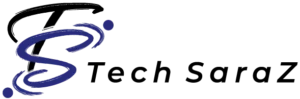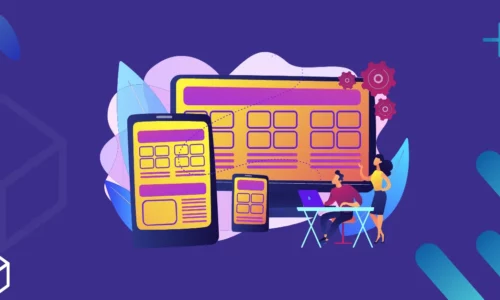10 Common Web Design Mistakes to Avoid5 min read
- dhiraj
- 07/07/2023
- Web Designing
- 0 Comments

In today’s digital landscape, a company’s website is the primary interface between the business and its potential customers. It’s not just a digital storefront but a robust platform that can significantly enhance user experience, bolster your brand’s reputation, and drive conversions.
However, lurking beneath the surface of many websites are common design pitfalls that can undermine these benefits, leading to bad user experiences and missed opportunities. This comprehensive guide will meticulously dissect these common mistakes, equipping you with the knowledge to sidestep them and optimize your website’s performance. Let’s delve into these web design missteps and explore practical strategies to avoid them. Prepare for an insightful journey into the heart of effective web design.
Let’s deep dive in the list of 10 common Web design Mistakes to avoid.
Mistake 1: Poor Website Navigation
Website navigation is akin to a roadmap to your site. If it’s clear and straightforward, users may need help finding the information they’re seeking, leading to frustration and site abandonment. To improve navigation:
- Ensure your menu is simple and intuitive.
- Use clear labels for your menu items and logically organize them.
- Consider the user’s journey through your site and ensure the most important pages are easy to find.
Well-structured navigation can significantly enhance the user experience and keep visitors on your site longer.
Mistake 2: Slow Page Load Speed
In our fast-paced world, users expect websites to load quickly. A delay of even a few seconds can lead to higher bounce rates, lower SEO rankings, and a poor user experience. To optimize your page load speed:
- Consider compressing your images, leveraging browser caching, and minimizing HTTP requests.
- Consider using a Content Delivery Network (CDN) to ensure fast delivery of your site’s content.
- Remember, a fast-loading site enhances user experience and improves your site’s visibility in search engine results.
Mistake 3: Non-Mobile-Friendly Site
With most internet users now accessing the web via mobile devices, having a mobile-friendly site is no longer optional—it’s a necessity. A responsive design that adjusts to different screen sizes will enhance the user experience and improve your SEO. Test your site on various devices to ensure it’s genuinely mobile-friendly. Remember, a site that’s difficult to navigate on a mobile device can drive users away and negatively impact your SEO.
Mistake 4: Missing or Poorly Implemented Call to Action (CTA)
CTAs guide users toward desired actions, from signing up for a newsletter to purchasing. A missing or poorly designed CTA can result in lost conversion opportunities. Make your CTAs prominent, persuasive, and clear about what the user will get. Use action-oriented language and make sure the CTA stands out visually on the page. Remember, a well-designed CTA can significantly increase your site’s conversion rate.
Mistake 5: Inadequate SEO and Analytics
SEO helps your site rank higher in search engine results, while analytics provide valuable insights into your users’ behavior. Ignoring these aspects can leave you in the dark about your site’s performance and opportunities for improvement. Incorporate SEO best practices into your design and regularly review your analytics data. Use this information to improve your site and better serve your users continuously.
Mistake 6: Poor Use of Content and Whitespace
Content is king, but how it’s presented can significantly impact its effectiveness. Large blocks of text can overwhelm users, while too much whitespace can make your site appear empty or unfinished. Balance your content and whitespace to guide users through your site and make it easy to digest information. Use headings, bullet points, and short paragraphs to break up text and make your content more readable.
Mistake 7: Unattractive or Irrelevant Images
Images can significantly enhance your site’s appeal and support your content. However, unattractive or irrelevant images can detract from your message and confuse users. Choose high-quality images that align with your brand and content, and optimize them for fast loading. Remember, visuals can significantly impact a user’s first impression of your site, so choose them carefully.
Mistake 8: Hidden Navigation
Hidden or complex navigation can frustrate users and make it easier to find information. Keep your navigation visible and straightforward, and consider adding a search function to help users find what they need quickly. Remember, users shouldn’t have to work hard to navigate your site. Make it easy for them; they’re more likely to stay and explore.
Mistake 9: Poor Accessibility
Accessibility ensures your site is usable by all, including those with disabilities. Ignoring accessibility can exclude a significant portion of your audience and may lead to legal issues. Follow accessibility guidelines, such as providing alt text for images, ensuring sufficient color contrast, and making all functionality available via a keyboard. Remember, an accessible site is not only a more inclusive one but also tends to be more usable for all visitors.
Mistake 10: Unclear Brand Messaging
Your website is a powerful tool for communicating your brand. If your messaging needs to be more straightforward and consistent, it can confuse users and weaken your brand image. Ensure your brand messaging is clear, consistent, and prominently displayed on your site. Use consistent colors, fonts, and imagery that align with your brand. Remember, a strong and consistent brand can build trust with users and make your site more memorable.
Conclusion
Avoiding these common web design mistakes can significantly enhance your website’s effectiveness and user experience. Take the time to review your site for these issues and take steps to correct them. Remember, a well-designed website can boost user experience, strengthen your brand, and drive conversions. Happy designing!